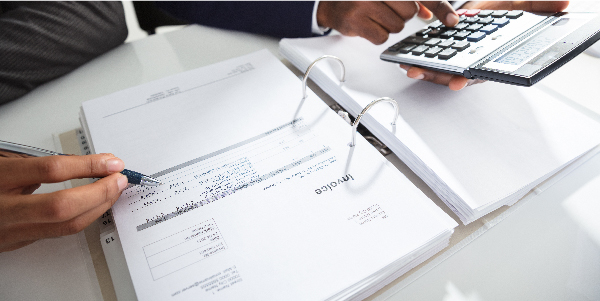Enterprise Online

Enjoy the ability to carry out business transactions online anywhere 24/7. Access real-time balances and statements, make payments, transfers, buy airtime and manage your business account without going into a branch
Some of the benefits
Convenient
Real time
Monitor
Secure
- Account viewing and Statements
- Seamless transfers between your Stanbic accounts
- Seamless payments to accounts at other banks
- Multiple payments in one go, e.g. paying salaries
- Segregation of duties (Assign different levels of authorisation to your staff, setting access and limits accordingly)
- Audit trial of transactions
- Service Requests
- Is accessible on a computer, tablet or smartphone
- 24/7 support through our Enterprise Direct Centre.
- Click Here to begin
- Contact the Enterprise Direct Centre on 0312226600O
- Download the application form. On completing the form e-mail it to [email protected]
Make payments on Enterprise online Banking
- Log on to Enterprise online Click Here
- Select Pay & Transfer
- Select add beneficiary
- Add account number of the beneficiary
- Bank name
- Branch name
- Beneficiary name
- Their reference
- Your reference
To pay URA using Enterprise Online
- Log on Enterprise online.Click here
- Click “Pay & Transfer”
- Click Bill Payments
- Click Rates And Taxes, select URA, and enter Payment Reference Number (PRN)
- Verify and complete payment
Send Instant Money using Enterprise Online
- Click Here to Log in
- Select Instant Money
- New Instant Money Payment
- Select account to transfer from
- Enter mobile number
- Select Purpose of Funds
- Enter voucher amount
- Click Next to confirm transaction
-
Benefits
-
How to get it
-
How to Make Payments
-
How to Pay URA
-
How to Send Instant Money
- Account viewing and Statements
- Seamless transfers between your Stanbic accounts
- Seamless payments to accounts at other banks
- Multiple payments in one go, e.g. paying salaries
- Segregation of duties (Assign different levels of authorisation to your staff, setting access and limits accordingly)
- Audit trial of transactions
- Service Requests
- Is accessible on a computer, tablet or smartphone
- 24/7 support through our Enterprise Direct Centre.
- Click Here to begin
- Contact the Enterprise Direct Centre on 0312226600O
- Download the application form. On completing the form e-mail it to [email protected]
Make payments on Enterprise online Banking
- Log on to Enterprise online Click Here
- Select Pay & Transfer
- Select add beneficiary
- Add account number of the beneficiary
- Bank name
- Branch name
- Beneficiary name
- Their reference
- Your reference
To pay URA using Enterprise Online
- Log on Enterprise online.Click here
- Click “Pay & Transfer”
- Click Bill Payments
- Click Rates And Taxes, select URA, and enter Payment Reference Number (PRN)
- Verify and complete payment
Send Instant Money using Enterprise Online
- Click Here to Log in
- Select Instant Money
- New Instant Money Payment
- Select account to transfer from
- Enter mobile number
- Select Purpose of Funds
- Enter voucher amount
- Click Next to confirm transaction